[01. 설정] 1.2 통합개발환경(IDE) - (1) 명칭, (2) Menu bar, (3) Tool bar, (4) 단위
작성자 : kim2kie
(2023-01-18)
조회수 : 2693
[참조]
Abaqus FEA, Structural System Lab, 2022
https://www.dropbox.com/s/tsk1ibfd97ey0ws/Abaqus.pdf?dl=0
(1) 명칭
(2) Menu bar
(3) Tool bar
(4) 단위
(1) 명칭
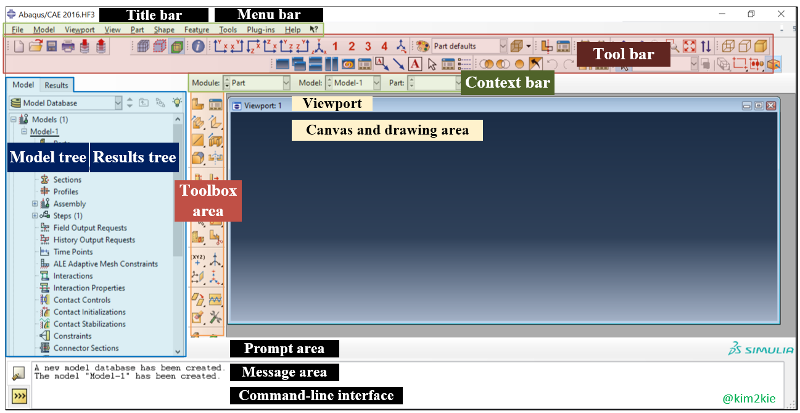
- Title bar
아바쿠스 버전과 현재 실행 중인 모델 이름 - Menu bar
아바쿠스의 모든 기능을 분류하여 나타낸 메뉴이며, Context bar에서 선택한 모듈에 따라 다른 메뉴가 표시됨 - Toolbars
메뉴에 있는 항목에 대해 빠른 접근을 위한 아이콘 모음 - Context bar
아바쿠스는 모듈로 구분되고, 각 모듈은 모델을 다루는 함수를 포함함. context bar에서 원하는 모듈을 선택할 수 있음 - Model tree
(단일/다중) 모델을 (빠르고 쉽게) 작성하기 위한 트리 메뉴 - Results tree
(단일/다중) 모델 결과를 (빠르고 쉽게) 보기 위한 트리 메뉴 - Toolbox area
해당 모듈에 적합한 도구(함수) 모음 - Viewport
캔버스 상의 모델을 나타내는 창 - Canvas and drawing area
캔버스와 그리기 영역 - Prompt area
절차 중에 따라야 할 지시사항을 표시 - Message area
상태 정보와 경고를 표시 - Command-line interface
Python 명령을 입력하고, 내장된 Python 인터프리터를 사용하여 코딩을 실행
(2) Menu bar

기본 메뉴가 주어지고, 현재 모듈에 따라 추가 메뉴가 나타남
1) File
- 파일 생성, 열기, 저장 등
- 파일 생성
File → New Model Database → With Standard/Explicit Model - 파일 생성(전자기)
File → New Model → DatabaseWith Electromagnetic Model - 파일 열기
File → Open - 파일 연결(원격)
File → Network ODB Connector - 파일 닫기(원격)
File → Close ODB - 작업 폴더 설정
File → Set Work Directory - 파일 저장
File → Save - 파일 저장(다른 이름)
File → Save As - 파일 압축
File → Compress MDB
- 표시 옵션 저장
File → Save Display Options - 객체 저장
File → Save Session Objects - 객체 로딩
File → Load Session Objects
- 스케치 가져오기(예: iges, dxf, acis, step 등)
File → ImportSketch - 파트 가져오기(예: acis, catia, iges, step 등)
File → ImportPart - 모델 가져오기(예: cae, inp, pes, odb, Nastran, Ansys)
File → ImportModel
- 스케치 내보내기(예: acis, iges, step)
File → ExportSketch - 파트 내보내기(예: acis, iges, step, vda)
File → ExportPart - 어셈블리(파트) 내보내기(예: acis)
File → ExportAssembly
- 뷰포트 내보내기
File → ExportVRML - 뷰포트 내보내기
File → Export3DXML - 뷰포트 내보내기
File → ExportOBJ
- 아바쿠스 스크립트 파일 실행
File → Run Script - 아바쿠스 매크로 파일 저장
File → Macro Manager
- 파일 출력: File → Print
- 아바쿠스 PDF(파이썬 개발 환경) 열기
File → Abaqus PDE - 파일 나가기
File → Exit
2) Model
- 현재 모델 DB의 모델들을 열기, 복사, 이름 변경, 삭제
3) Viewport
- 뷰포트와 뷰포트 주석을 생성하기나 조작
- 모델 생성
Model → Create - 모델 복사
Copy → Model - 모델 이름 변경
→ Rename - 모델 삭제
→ Delete - 모델 매니저
Model → Manager
4) View
- 보기 옵션
- ~툴바
View Manipulation
5) Plug-ins
- 아바쿠스에서 제공되는 플러그인 접근
6) Help
- 도움말
(3) Tool bar
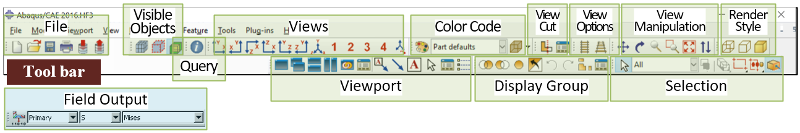
- File
- Viewport
- View Manipulation
- View Options
- Views
- Render Style
- Visible Objects
- Selection
- Query
- Display Group
- Color Code
- View Cut
- Field Output
(4) 단위
| Quantity | SI | SI (mm) | US Unit (ft) | US Unit (inch) |
|---|---|---|---|---|
| Length | m | mm | ft | in |
| Force | N | N | lbf | lbf |
| Mass | kg | tonne (10^3 kg) | slug | lbf s^2 /in |
| Time | s | s | s | s |
| Stress | Pa (N/m^2 ) | MPa (N/mm^2 ) | lbf/ft^2 | psi (lbf/in^2) |
| Energy | J | mJ (10^-3 J) | ft lbf | in lbf |
| Density | kg/m^3 | tonne/mm^3 | slug/ft^3 | lbf s^2 /in^4 |
