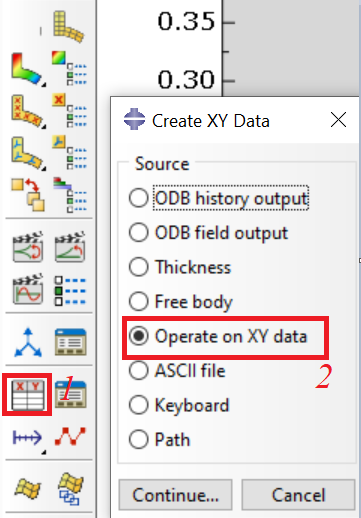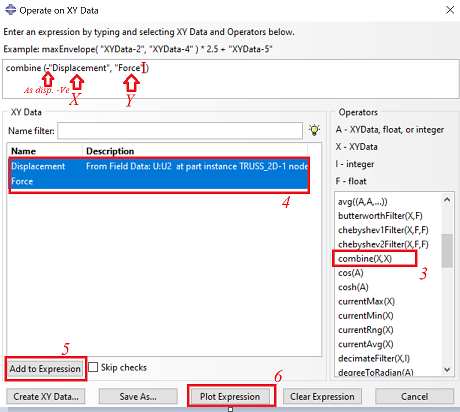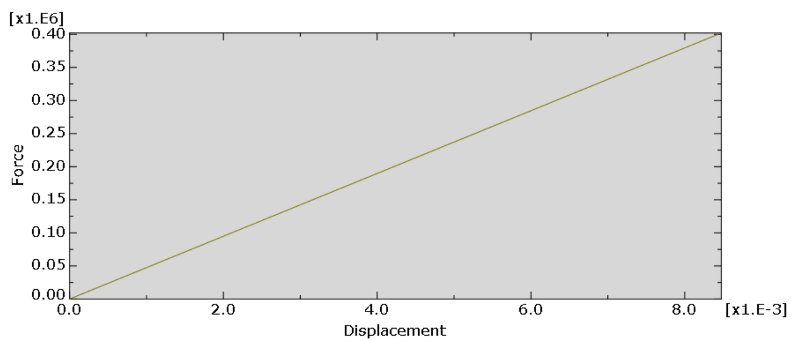[Abaqus 03. 예제 - 트러스] 2D 탄성 정적 선형해석(모델러 cae 입력 파일)
작성자 : kim2kie
(2023-01-22)
조회수 : 10811
[참조]
Abaqus FEA, Structural System Lab, 2022
https://www.dropbox.com/s/tsk1ibfd97ey0ws/Abaqus.pdf?dl=0
(1) Part
(2) Property
(3) Assembly
(4) Step
(5) Interaction ~건너 뜀
(6) Load
(7) Mesh
(8) Job
(9) Visualization
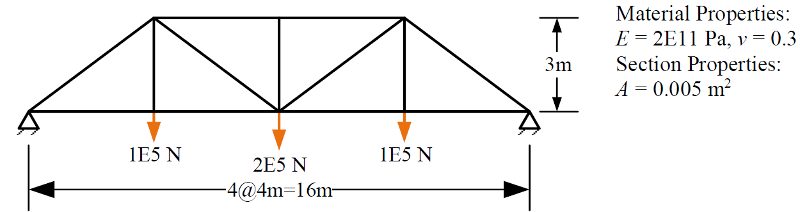
(1) Part
.Create Part: Truss_2D | 2D Planar | Deformable | Wire | 50 | Continue
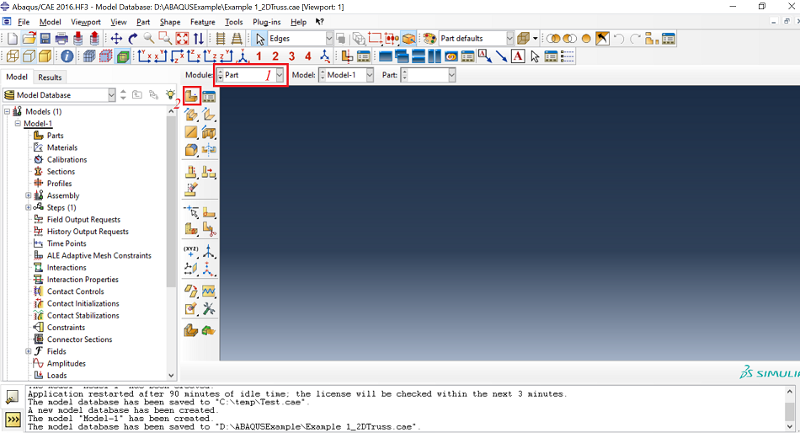
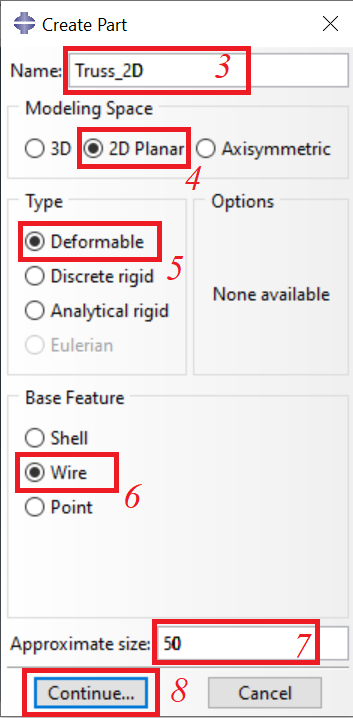
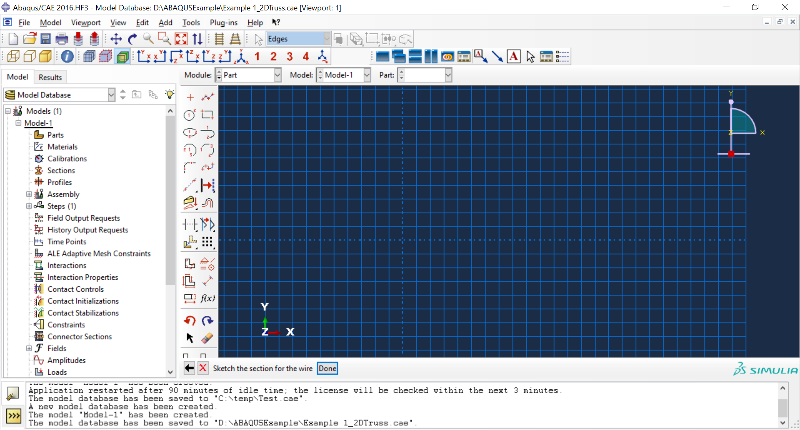
.Create lines: Connected ![]() tool: 1st point → 2nd point
tool: 1st point → 2nd point
.Add Dimension ![]() tool: 1st point → 2nd point
tool: 1st point → 2nd point
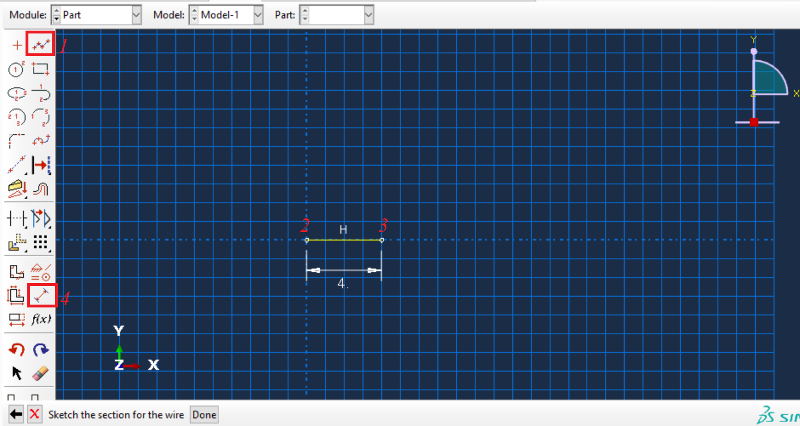
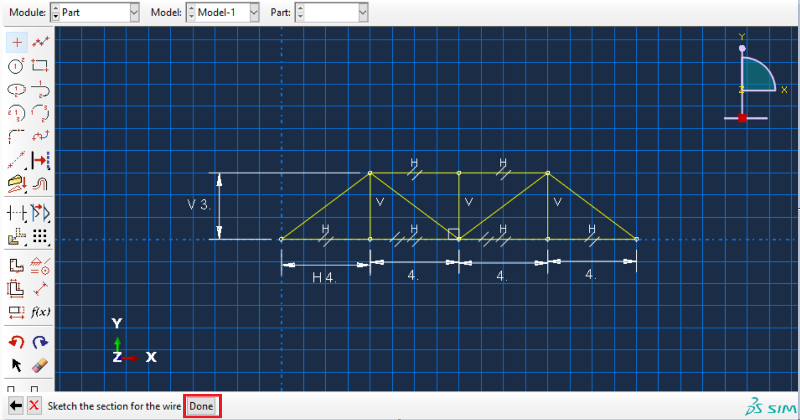
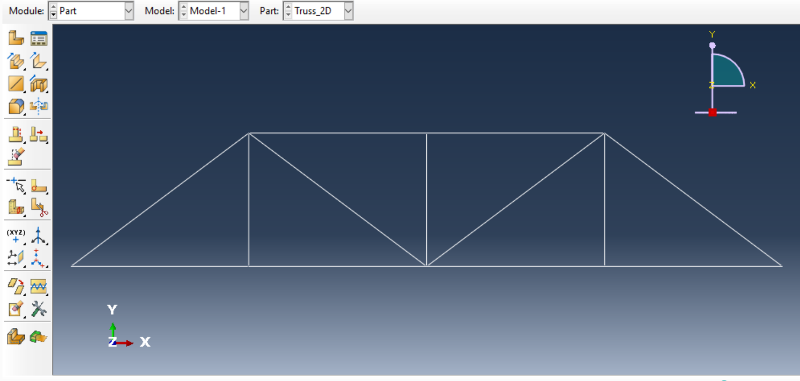
(2) Property
.Create Material: Steel | Elastic | 2e11 | 0.3
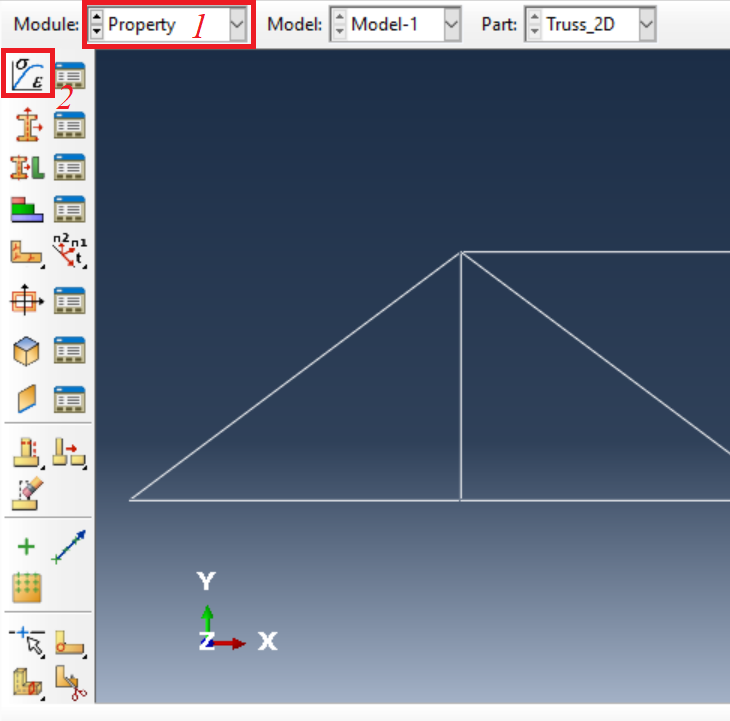
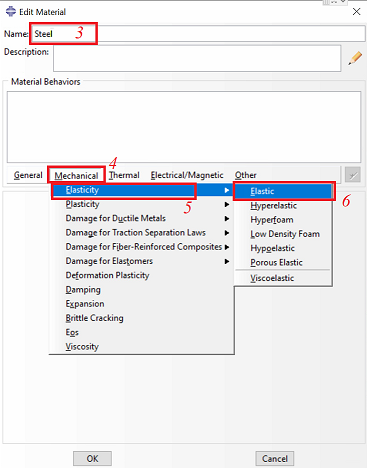
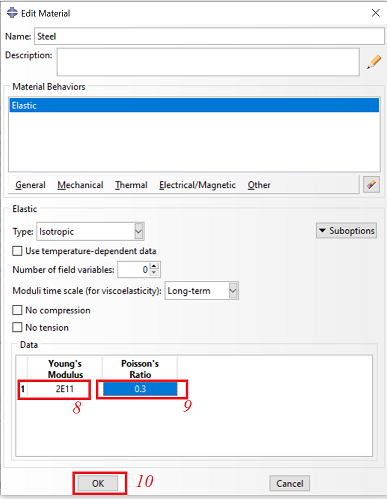
.Create Section: Truss_Section | Beam | Truss
.Edit Section: Steel | 0.005
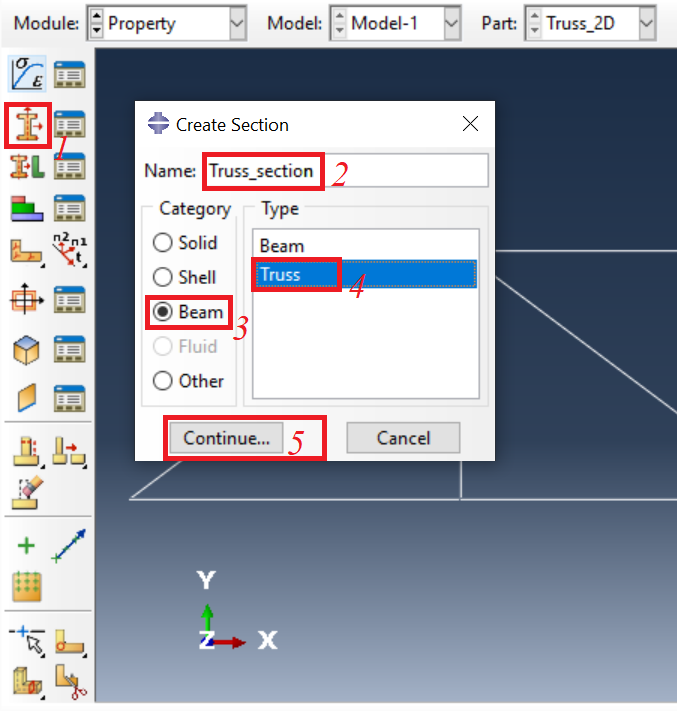
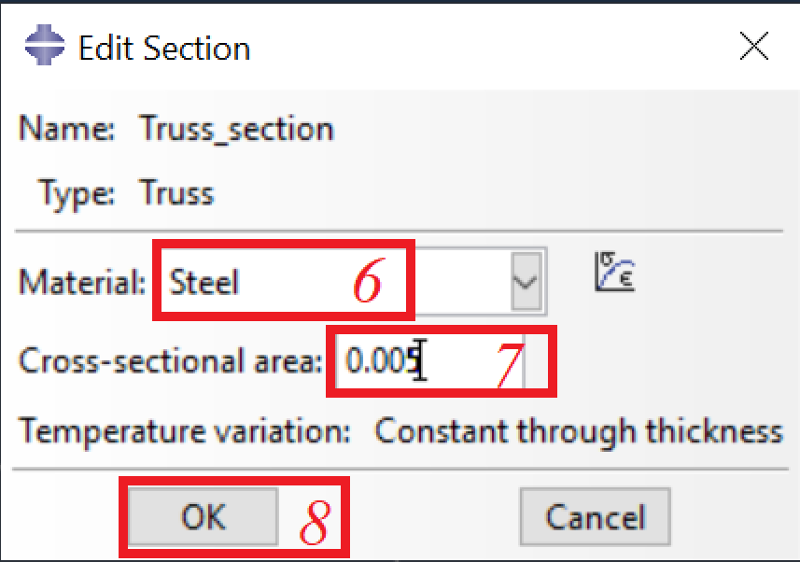
.Assign Section: Truss_Section
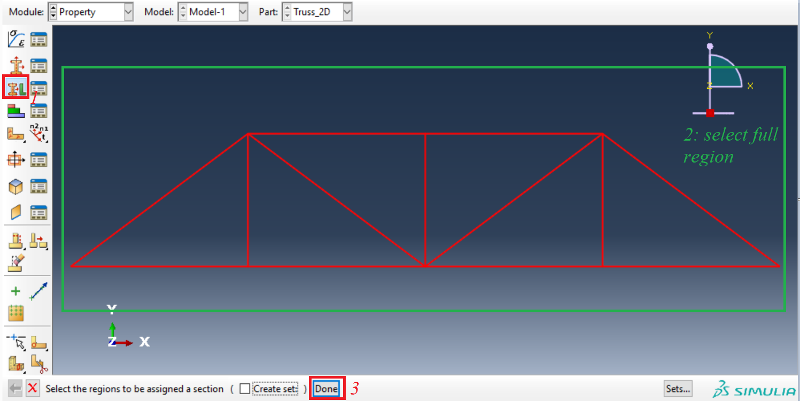
(3) Assembly
.Create Instance(~실체): Parts | Truss_2D | Mesh on Instance
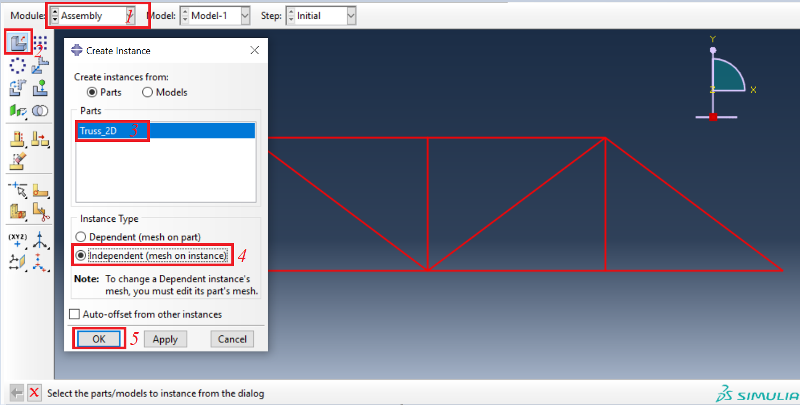
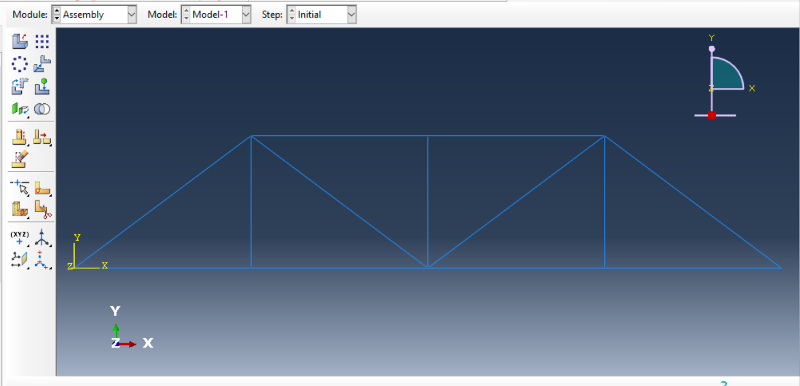
(4) Step
.Create Step: General | Static, General
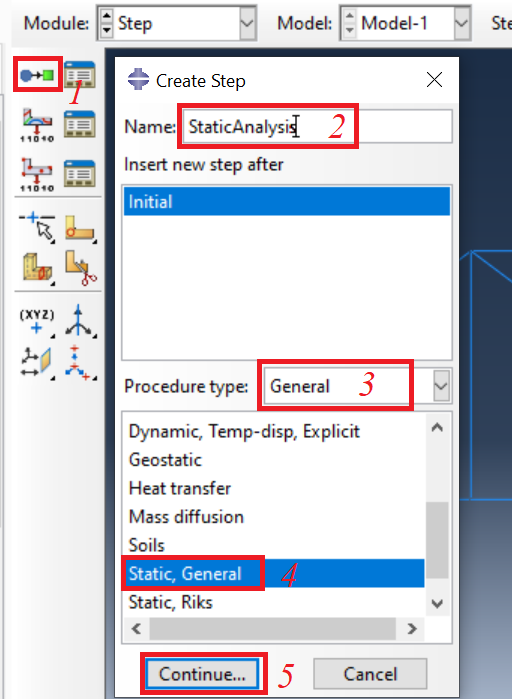
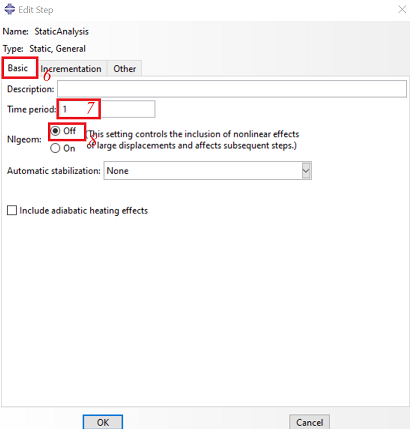
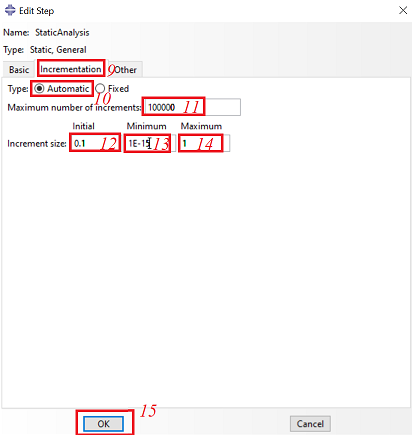
(5) Interaction
.해당사항 없으므로 건너 뜀
(6) Load
.Create Boundary Condition: ~"Shift" 버튼을 사용한 다중 선택
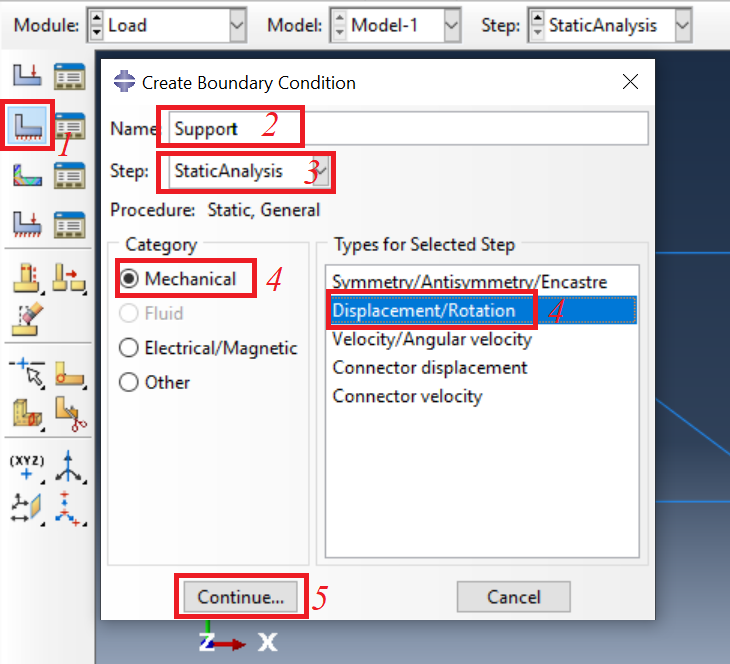
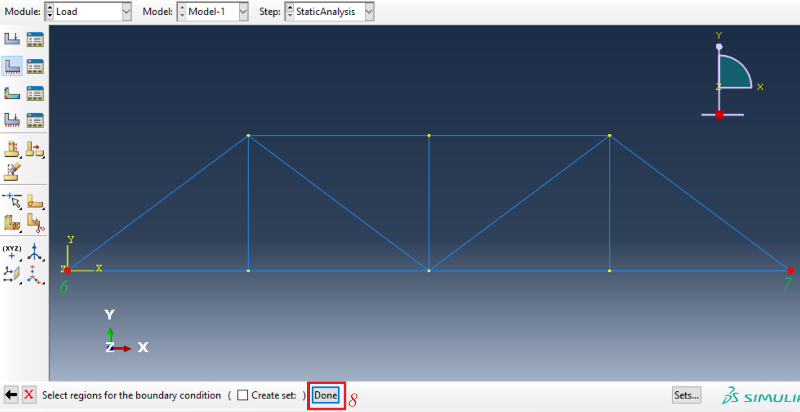
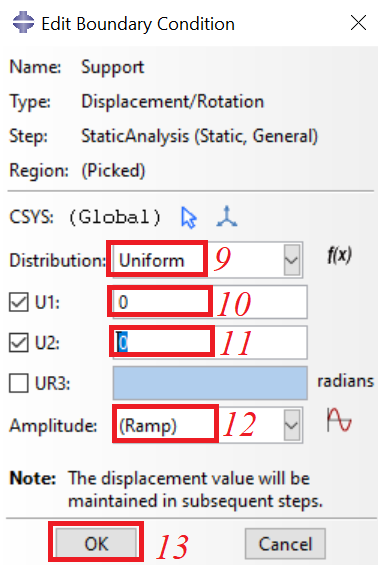
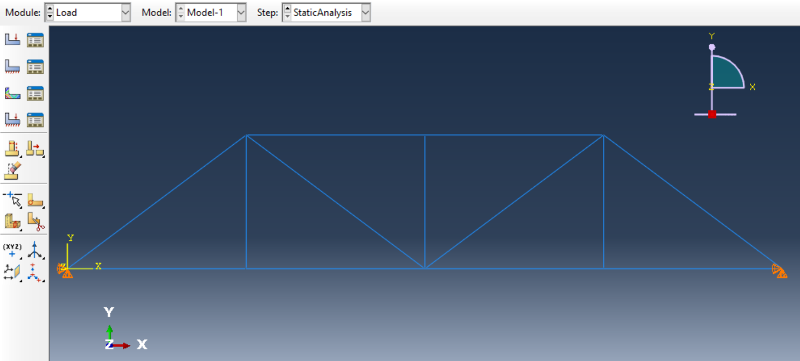
.Create Load: 1e5 | 2e5
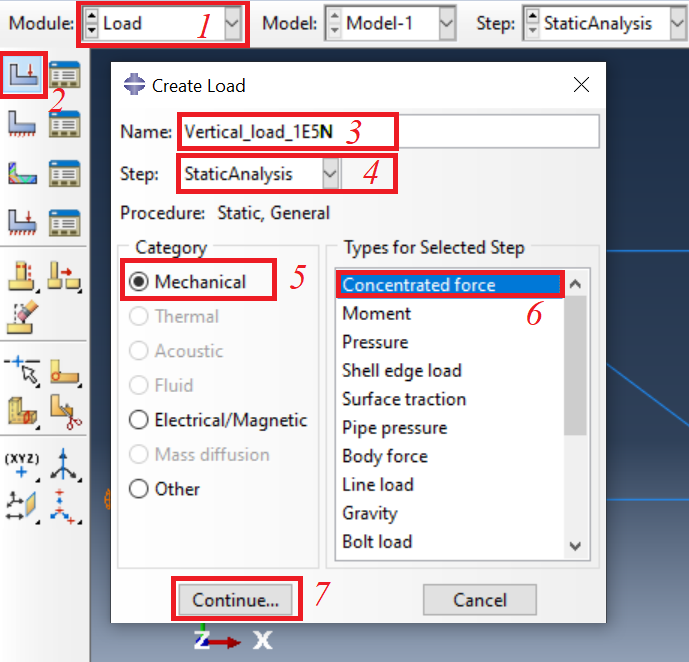
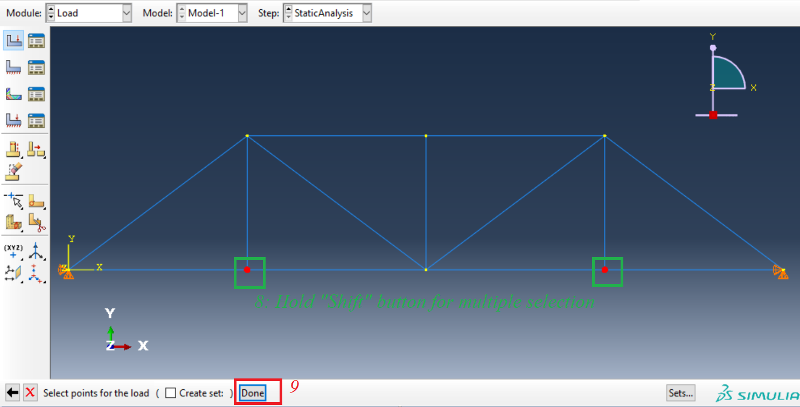
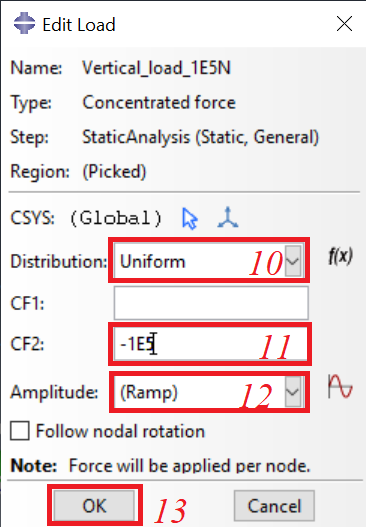
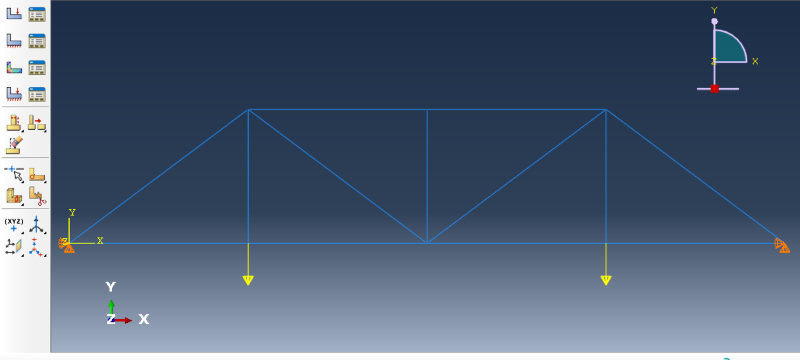
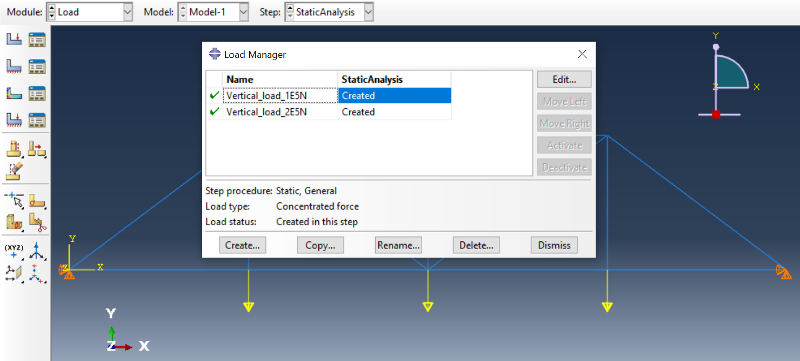
(7) Mesh
.Seed Edges
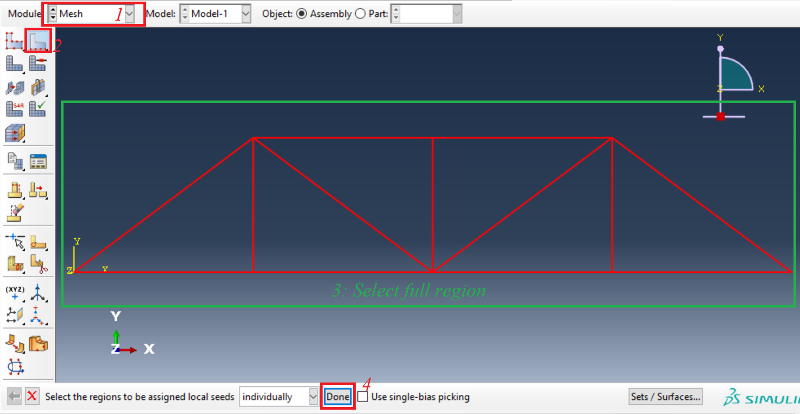
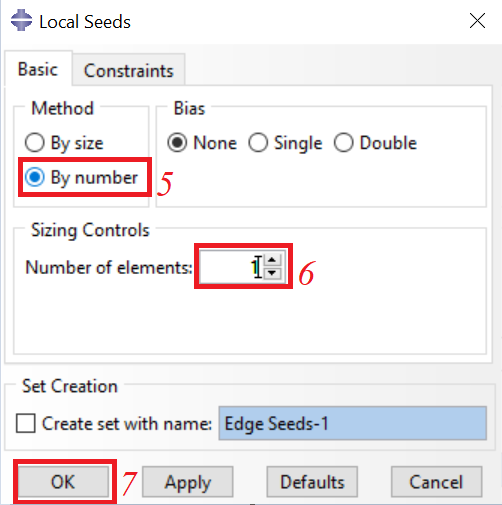
.Mesh Instance
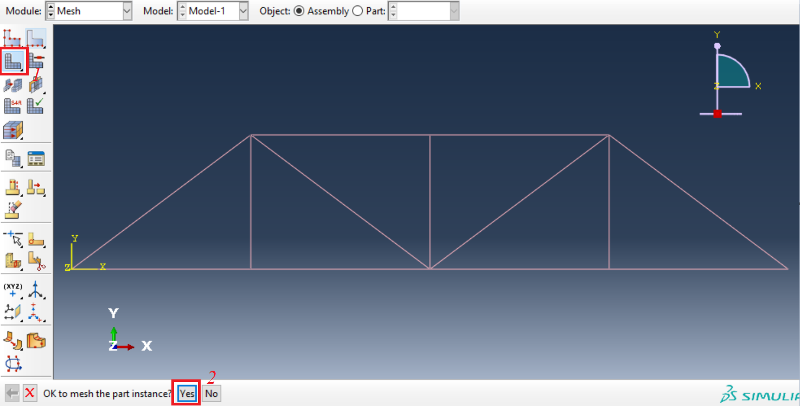
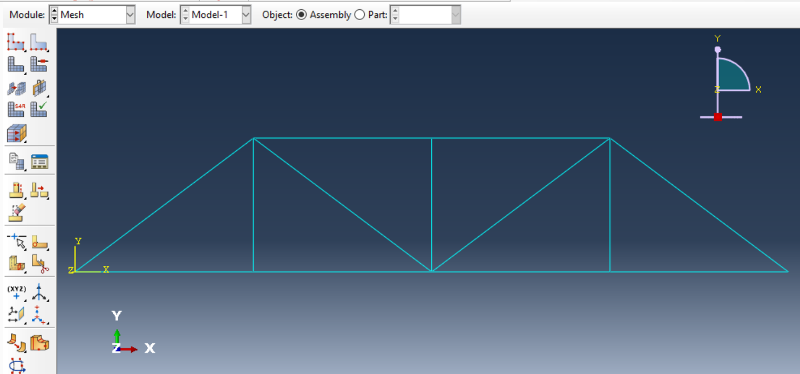
.Assign Element Type
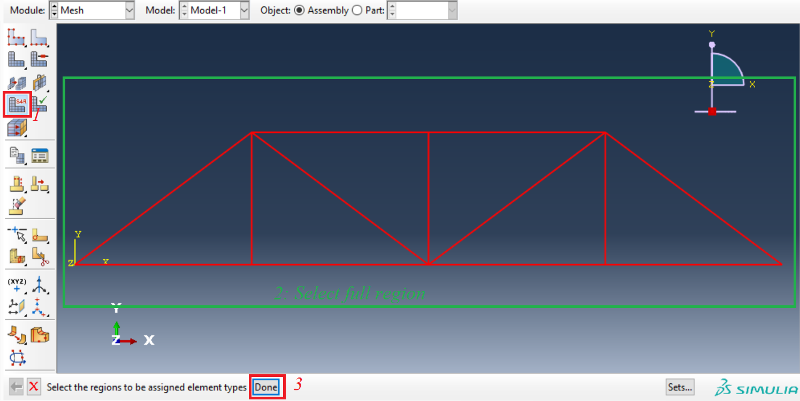
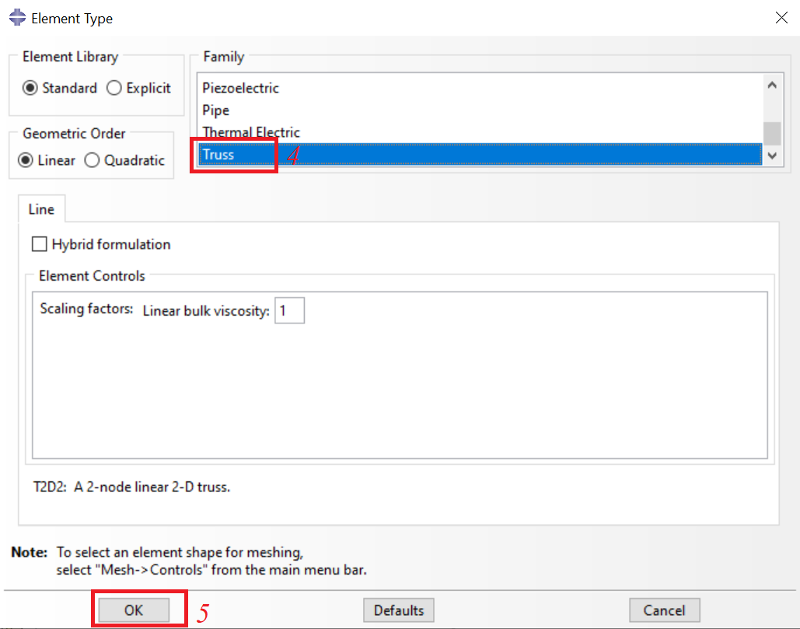
(8) Job
.Create Job: TrussAnalysis |
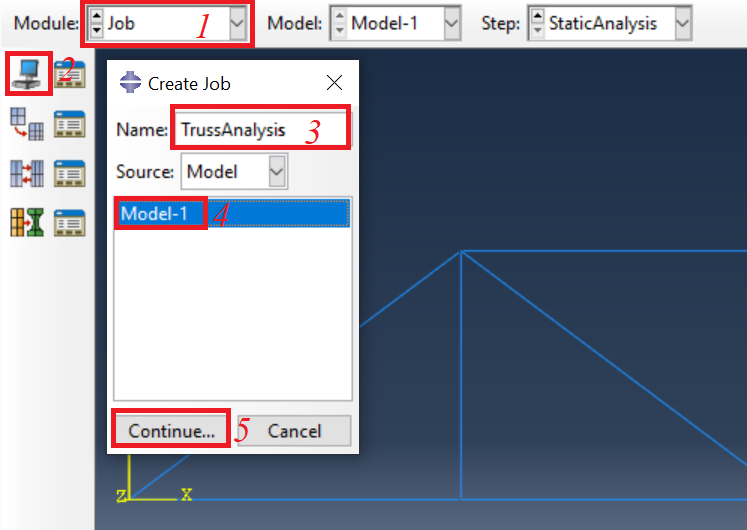
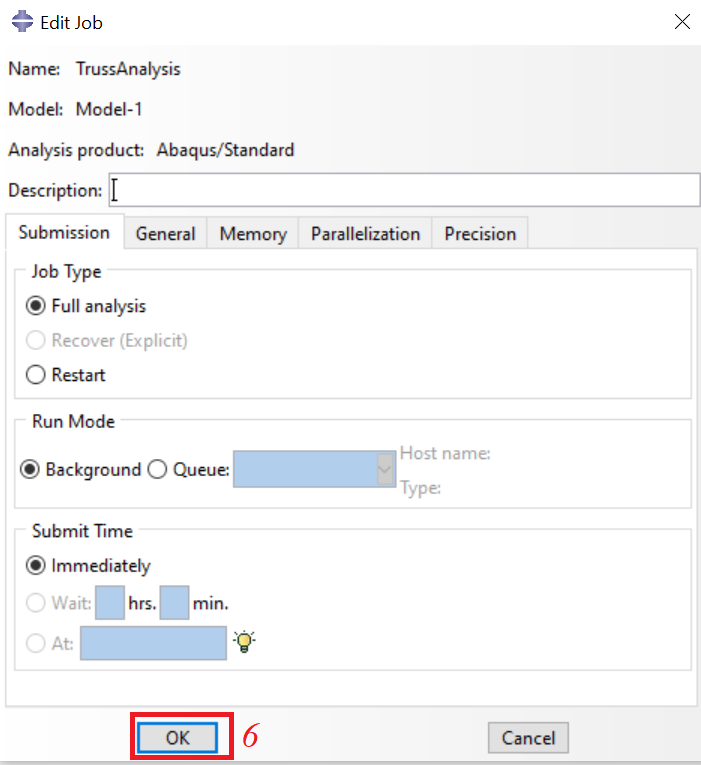
.Job Manager: Submit ~inp(input)파일과 odb(output db) 파일이 생성됨
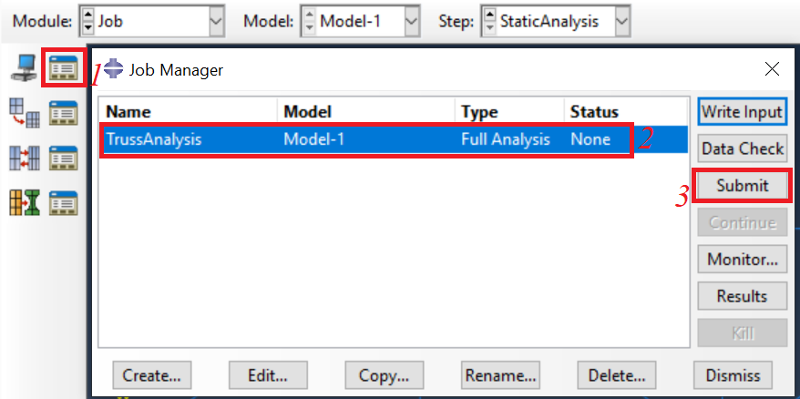
(9) Visualization
.Plot Contours on Deformed Shape: Primary | U | U2
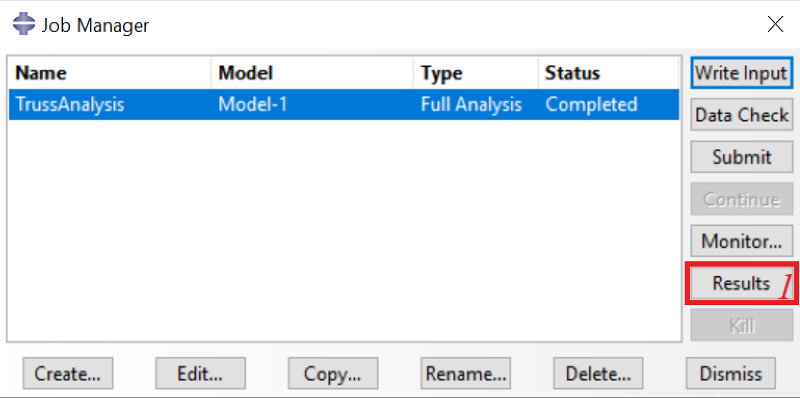
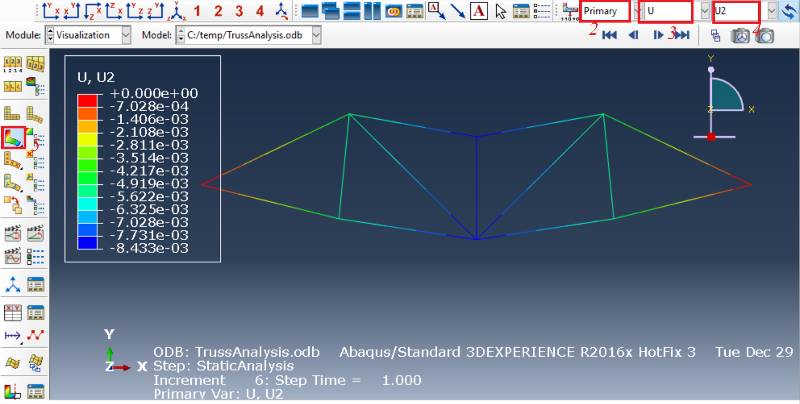
.Create XY Data: tims vs U2
.Rename: Displacement
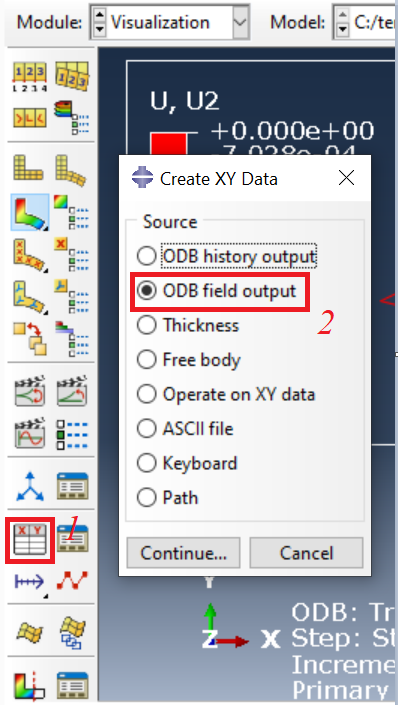
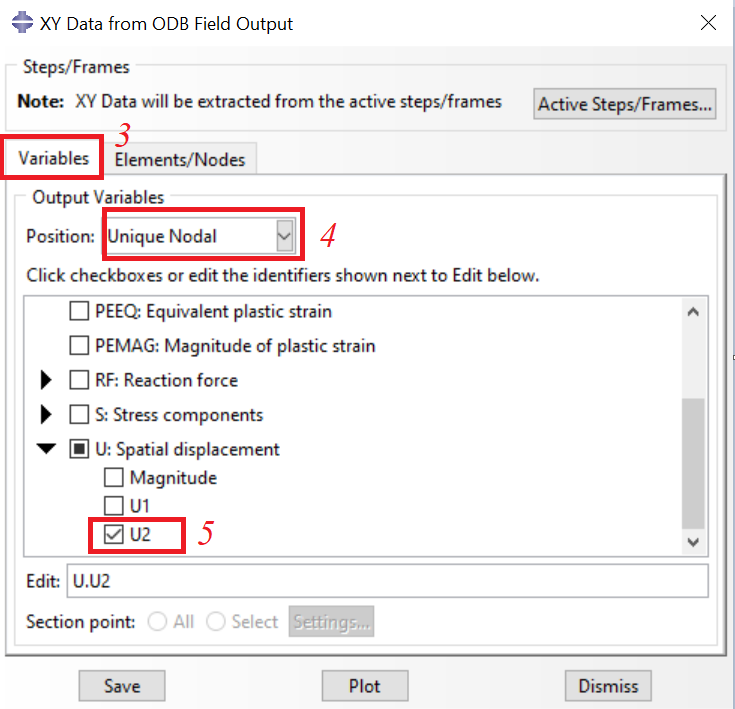
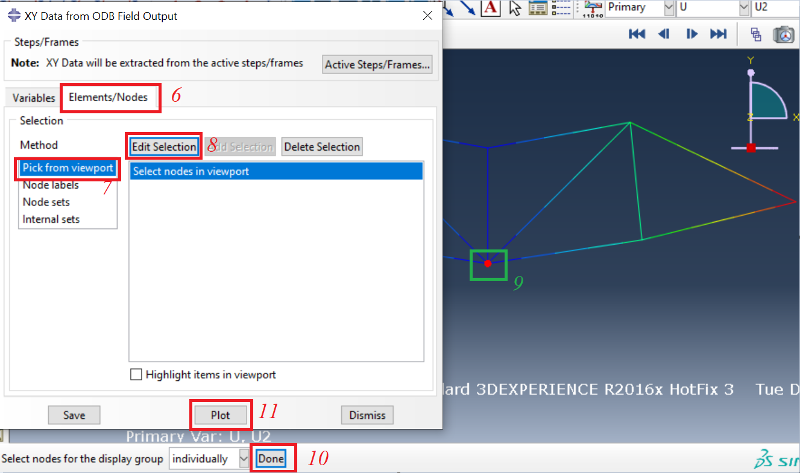
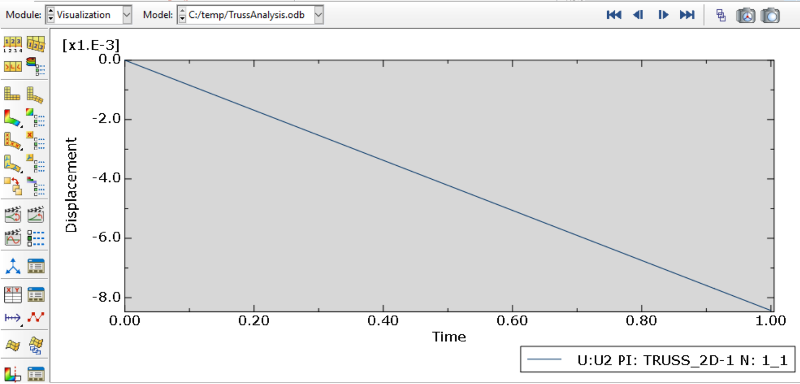
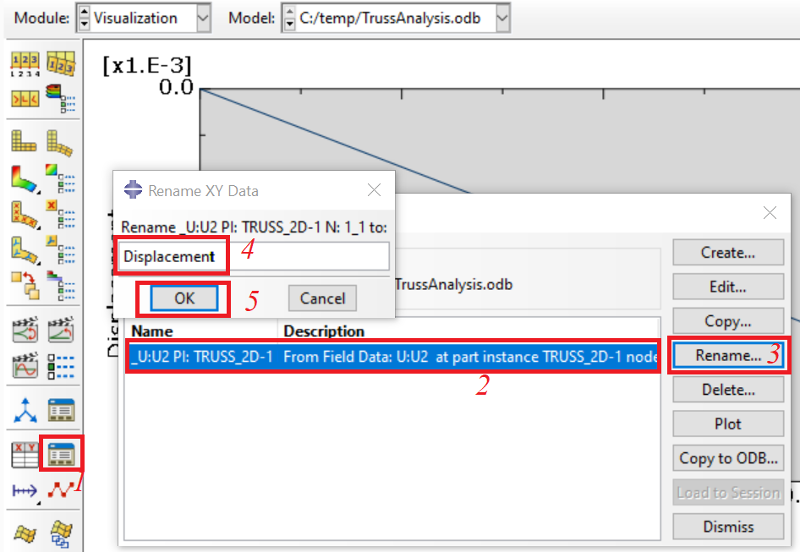
.Create XY Data: tims vs RF2 ~sum(두 지점 반력의 합)
.Rename: Force
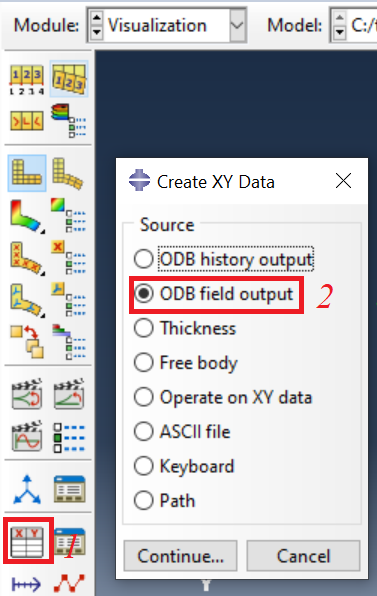
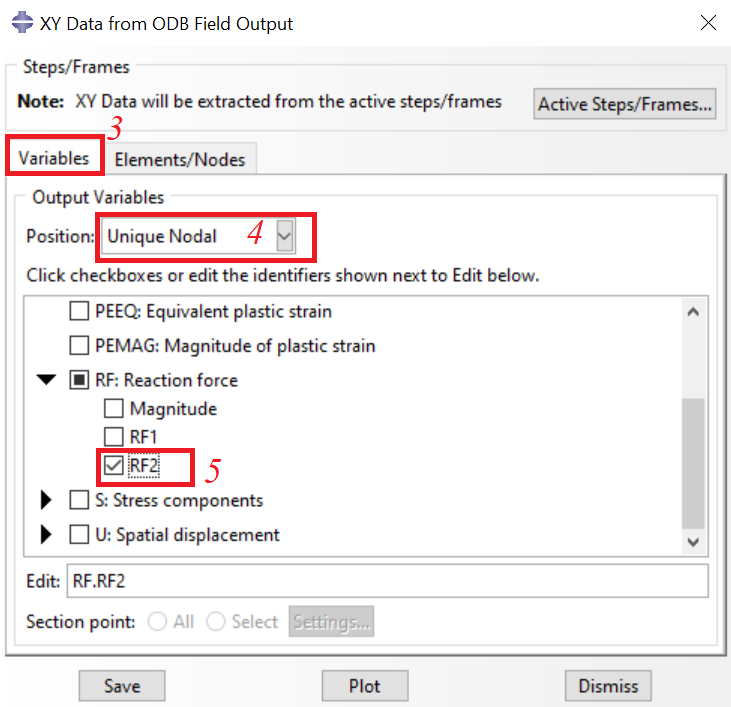
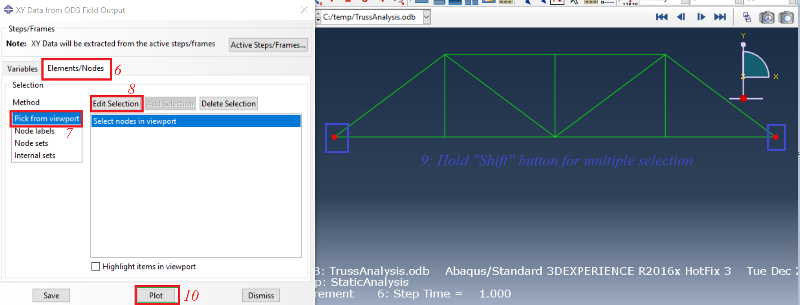
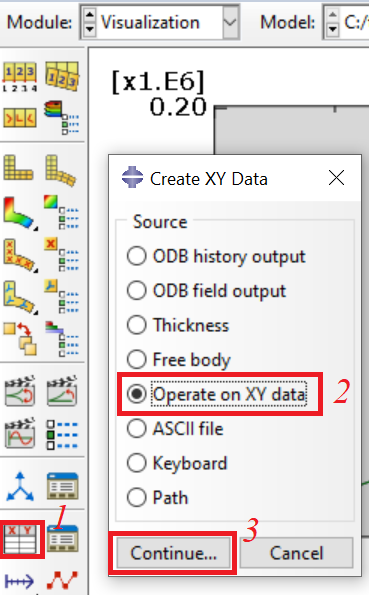
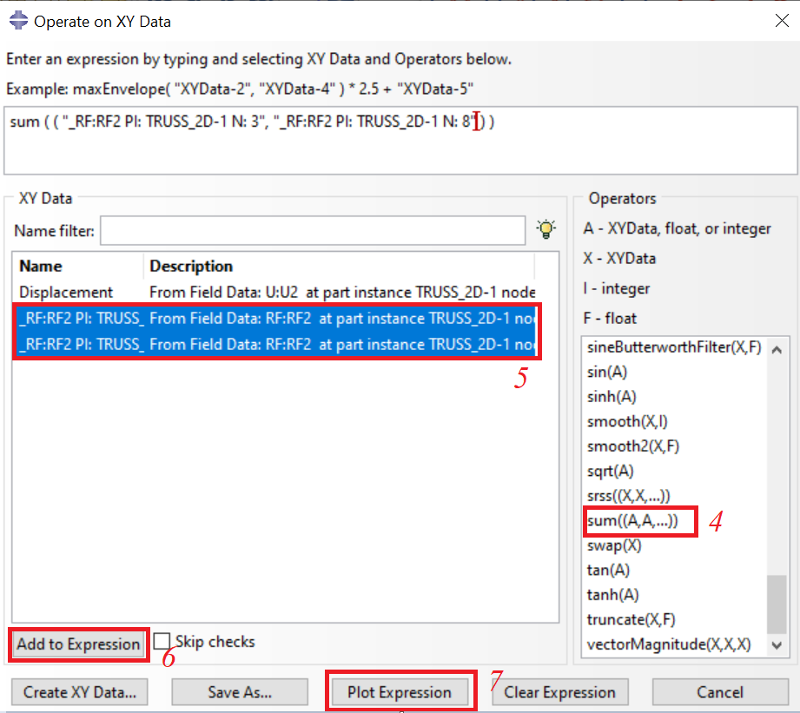
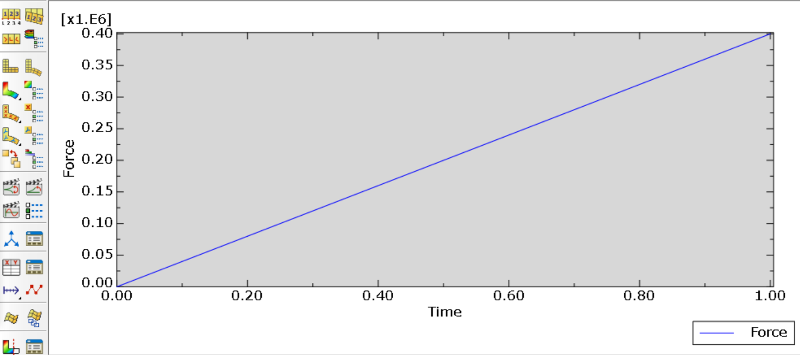
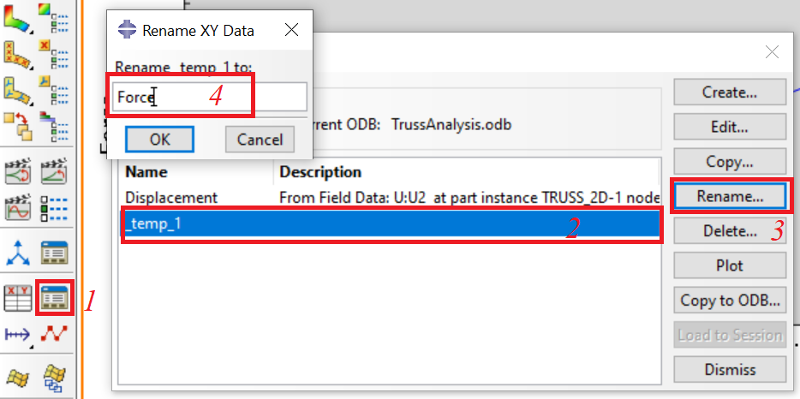
.Create XY Data: Displacement vs Force ~combine(Displacement, Force)
.Rename: Force