[Abaqus 03. 예제 - 평면 응력] 2D 구멍 플레이트 선형해석(cae,inp)
작성자 : kim2kie
(2023-04-14)
조회수 : 13866
[참조]
plane stress simulation of a hole plate, 2021
[YouTube] https://youtu.be/b0YVqDLiKD8
(1) Part
(2) Property
(3) Assembly
(4) Step
(5) Interaction
(6) Load
(7) Mesh
(8) Job
(9) Visualization
--------
[문제]
인장을 받는 구멍을 갖는 평판(plate)의 평면 응력 해석을 수행하라.
.단위: mm, N -> MPa
.평판 크기: 40 x 40 mm
.구멍 반경: 2.5 mm
.내압: 15MPa
.재료: 강재(200,000MPa, nu=0.3)
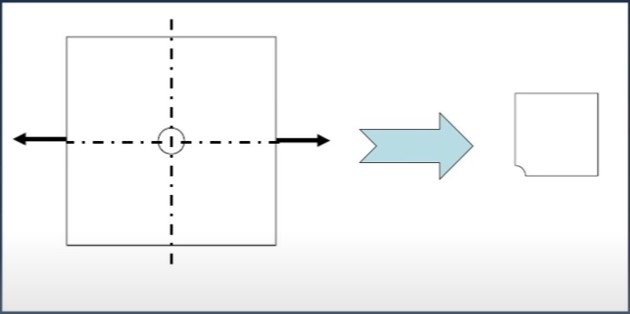
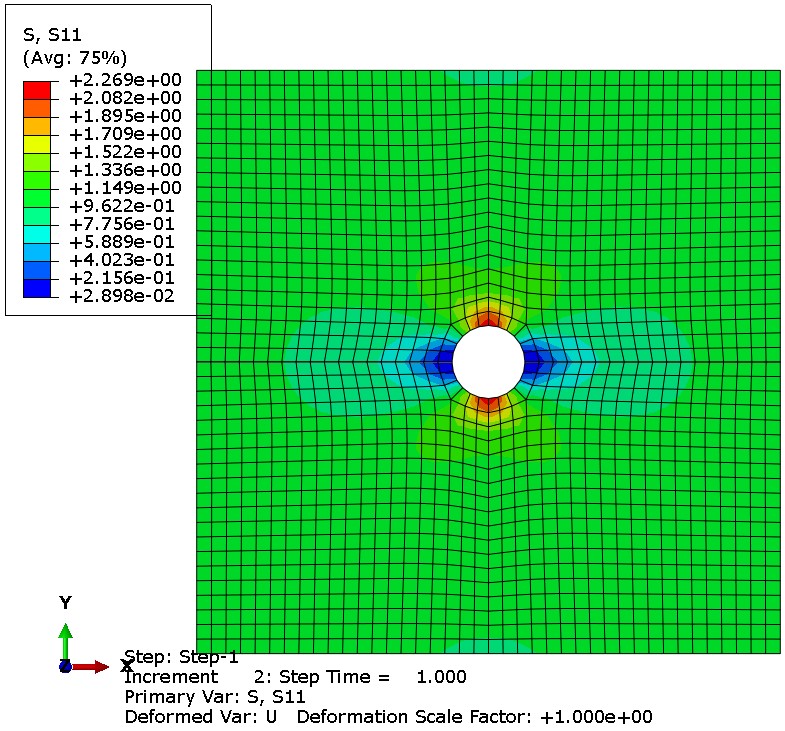
(1) Part
.Create Part
-Pipe, 2D Planar, Deformable, Shell, 50
-파이프 단면의 1/4을 작성
-Hole 만들기: Shape > Cut > Extrude
(2) Property
.Create Material
-Steel: E=200000, nu=0.3
.Create Section
-Planar, Solid(Default: 단위 폭), Homogeneous w/ Steel
.Assign Section
(3) Assembly
.Create Instance
-part를 instance(실체)로 작성, Independent(mesh on instance)
(4) Step
.Create Step:
-Step-1: Static, General -> Basic(Large defor, NL) -> Increment size(1000, 0.51)
(5) Interaction: 건너 뜀
(6) Load
.Crete Load
-Load-1: Pressure|Uniform|-1
.Crete BC
-BC-1: Mechanical|Symmetry/... ~ 수평방향 롤러
-BC-2: Mechanical|Symmetry/... ~ 수직방향 롤러
(7) Mesh
.Obeject: Assembly선택
.Assign Mesh Controls: Quad; Structured
.Assign Element Type: Plane Stress
(Note: Plane Strain이 아닌 Plane Stress를 선정)
.Seed Part Instanc: Global Seeds
-Approximate global size(1)
.Mesh Part Instance
(8) Job
.Create Job: HolePlate
.Edit Job
.File > Set Work Directory
-작업 폴더 설정
.Job Manager
-Submit > Results
(9) Visualization
.Deformed shape
.View > Graphic Options: Background = White
.Viewport > Viewport Annotation Options ~ (compass, title block 등 x)
.View > ODB Display Options > Mirror/Patter: 1/4분면을 XZ, YZ축 Mirroring을 통해 원형 생성
